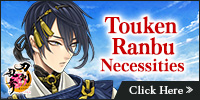User Guide
Browsing Products
Products at the NITRO Online Store are organized via category and title. Please find the category that best matches the item you are looking for, and then select that category by clicking its link on the left side of the screen. Results can be further filtered by options such as subcategory and manufacturer. In addition, you can perform a simple product search by inputting a keyword into the search box at the top of the screen.
Placing an Order
- ・Product Page
-
Please select the item or items you would like to purchase by clicking the “Add to Cart” button on the product page. This will take you to your shopping cart.
- ・Shopping Cart Page
On the shopping cart page, please confirm the quantity and prices of the products you are purchasing. To change the quantity of any item, enter the number you wish to purchase in the “Quantity” field and then click “Update Shopping Cart.” To complete your purchase, please click “Proceed to Checkout” to be transferred to the checkout page. To continue shopping, please click “Return to Top Page.”
- > New Customers, please create an account.
-
If you have not previously registered for a user account, please click “Register.” You can complete account registration while making your purchase.
- > Returning Customers, please log in to your existing account.
- 1 Billing Information
-
Please select your billing address from the drop-down menu. If you wish to have your products delivered to the same address as your billing address, please select “Ship to this address.” If you wish to have your products shipped to a different address, please select “Ship to a different address.” Click “Continue” to proceed.
- 2 Shipping Information
-
You will be transferred to this screen if you selected “Ship to a different address” at the billing information section. Please select your shipping address from the drop-down menu and click “Continue.” In the event that your shipping address is not in your address book, please select “New Address” from the drop-down menu, input your desired address, and click “Continue.”
- 3 Shipping Method
-
All orders placed at the NITRO Online Store will be shipped via EMS. Please click “Continue” to proceed.
- * Shipping rates will vary by region.
- Shipment Rates
country shipping cost Australia 3,600 Austria 3,600 Belgium 3,600 Canada 3,600 China 2,550 Finland 3,600 France 3,600 Germany 3,600 Hong Kong 2,900 Hungary 3,600 Indonesia 2,900 Ireland 3,600 Italy 3,600 Macau 2,900 Malaysia 2,900 Mexico 3,600 Netherlands 3,600 Norway 3,600 Philippines 2,900 Poland 3,600 Singapore 2,900 South Korea 2,550 Spain 3,600 Sweden 3,600 Switzerland 3,600 Taiwan 2,550 Thailand 2,900 United Kingdom 3,600 United States 4,050 Vietnam 2,900
4 Payment Information - We accept payment via credit card and PayPal Express Checkout. Please select your preferred payment method.
- Credit Card
We accept the following four types of cards.
・American Express
・Visa
・MasterCard
・JCB -
* We do not accept debit cards (such as Visa Debit Cards) or pre-paid cards.
Please select the credit card type from the drop-down menu, input the credit card number and expiration date, and click “Continue.”
PayPal Express Checkout
You will be redirected to PayPal and prompted to log in.
Please confirm all of the information requested by PayPal, and contact PayPal directly should you experience any difficulties.
- 5 Order Review
-
Please review the contents of your order. Once you have confirmed that there are no mistakes, please click “Place Order.” You will be redirected to an “Order Confirmation” screen, and an email with the title “[NITRO Online Store] Confirmation of your Order” will be sent to your registered email address to confirm that your order was received.
* Please note that you may not edit or cancel your order once it has been received.
* Depending on your internet connection and the state of traffic, it may take some time for your order to be received. Please refrain from clicking anywhere on the page or closing your browser until the confirmation page has loaded.
* In the event that you are redirected to the order confirmation page but do not receive an order confirmation email, please contact customer support.
- Regarding Cell Phone Access
-
Though the NITRO Online Store may be accessible via cell phone, you may not be able to place an order or access the site from some devices. In the event that you are unable to use the NITRO Online Store via your cellular phone, we apologize but ask that you please access the site via personal computer. When attempting to access the site via smart phone or pc-browser enabled devices, we ask that you please change the JavaScript setting to “On.”
- Regarding Free Online Email Services
-
Depending on your device and service provider, you may not be able to receive mail from the NITRO Online Store without altering your settings. Please change your settings to accept mail from (@gsls.jp) and to allow mail originating outside the cellular network.
- Regarding Shipment
-
・Product Shipment
All orders will be sent in one shipment, as soon as all items ordered are in stock, regardless of the payment method. This also applies to orders containing both pre-order and in-stock items.
Please note that when importing foreign merchandise, you may be assessed taxes and other fees, such as import tax, consumption tax, and brokerage fees. All cost incurred after shipment is the responsibility of the customer. Please contact your local customs office directly in regard to importation.
・Regarding Change of Address
You may request a change of address so long as your order has not been processed for shipment. Please contact customer support via the following form.
* Please note that altering your address book will not change your order information. Please be sure to contact customer support regarding all changes of address.
・Combining Orders
We cannot combine multiple orders into a single shipment.
For each order (each purchase made), there will be one shipment.
・Regarding Product Damage and Defects
In the event that you suspect that the items you have ordered from us are damaged or defective, we ask that you please contact us here. You will receive a response from the NITRO Online Store customer support team. Please be aware that all inquiries received outside of business hours will be handled on the following business day. All claims regarding product damage or defects must be submitted within 7 days of delivery.
Please open your order as soon as it arrives to confirm there is no damage or defect.